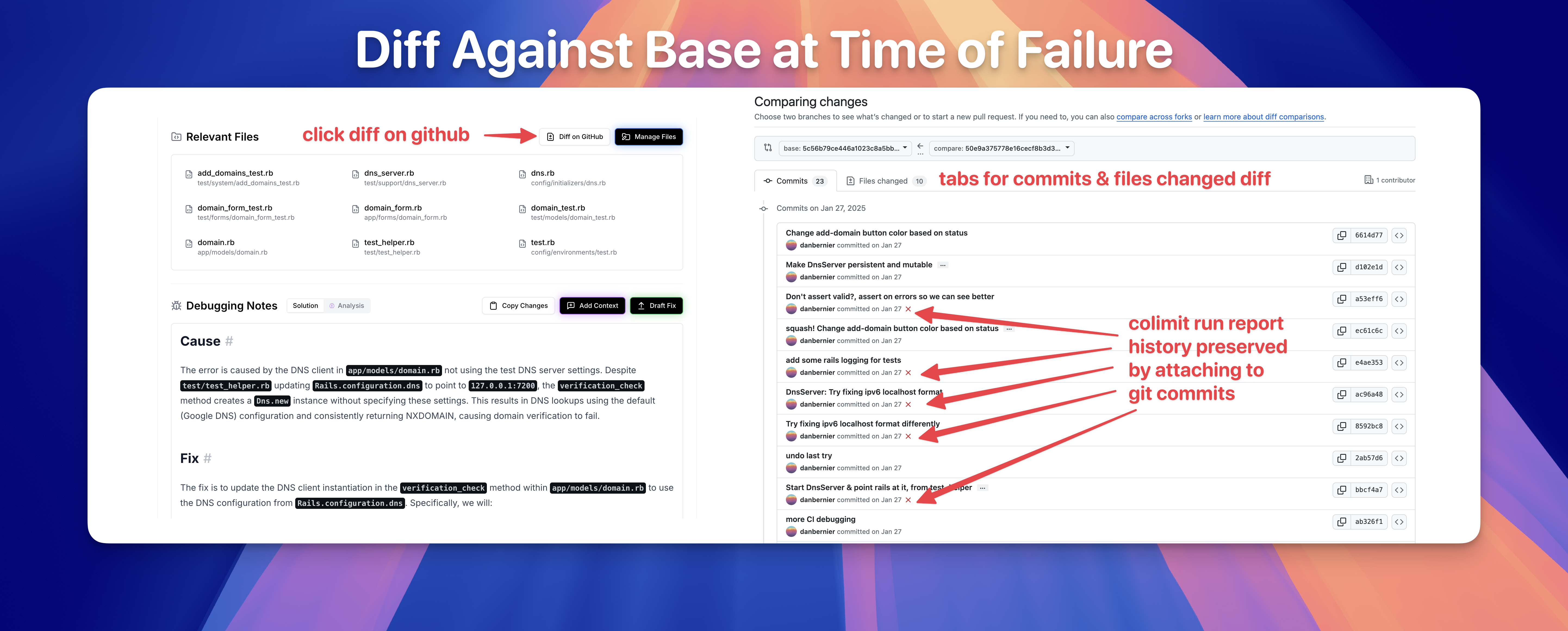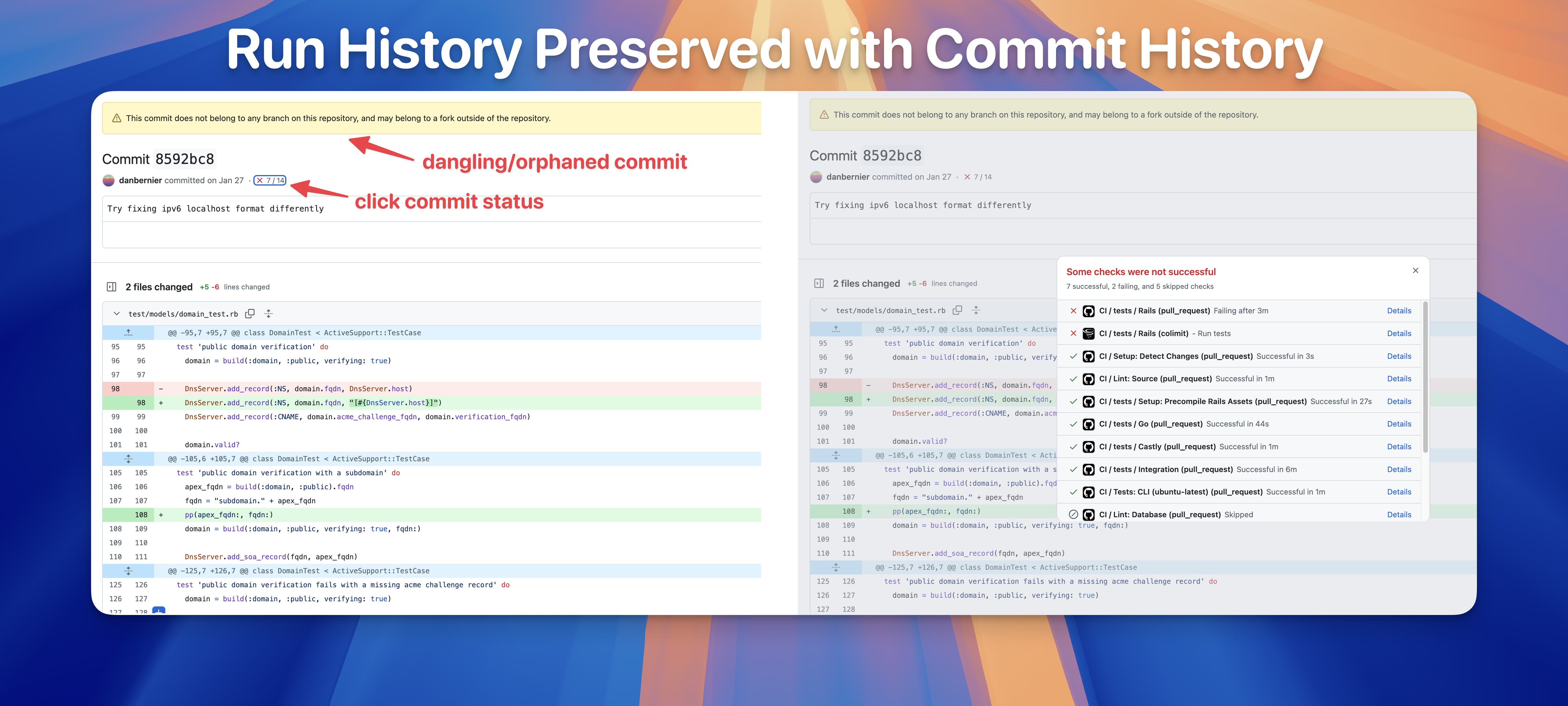Run-centric Report History
Colimit differentiates itself by being run-centric (w.r.t. CI Builds), rather than PR-centric.
Run-centric vs PR-centric
Before you've polished a PR that's ready to be reviewed by your team, you're often pushing incremental WIP development commits to your branch. If one of these fails, Colimit will create a Run Report to help you debug it. If the bug is very complex, you might be collaborating with Colimit's analysis (adding context and what you've learned so far), and pushing new commits to be re-anlayzed.
Diff Against Base
When viewing a Run Report, sometimes its useful to see the commits and a diff of changes w.r.t. your base branch. With Colimit, the commit SHA of the base branch is locked-in to the time when the build failed. This gives you a stable point of reference so you can debug without getting confused by diffs changing due to future commits getting pushed to the same branch. This is unlike a PR, whose base branch commit changes every time you push a new commit to the branch (up until the PR is merged, at which point it gets locked-in).
Run History Preserved with Commit History
As seen above, because Colimit Run Reports are attached to commits, you can access all the historical analyses from commit statues. This means all the useful historical debugging information is preserved, unlike a PR where usually you overwrite descriptions or comments with only the latest changes (or spam your team with too many AI-generated comments).
Even if you end up squashing commits and you finally merge your branch, you still have Colimit Runs attached to dangling/orphaned commits. Of course, you can also find all Run Reports when logging into Colimit's UI on the Runs page.