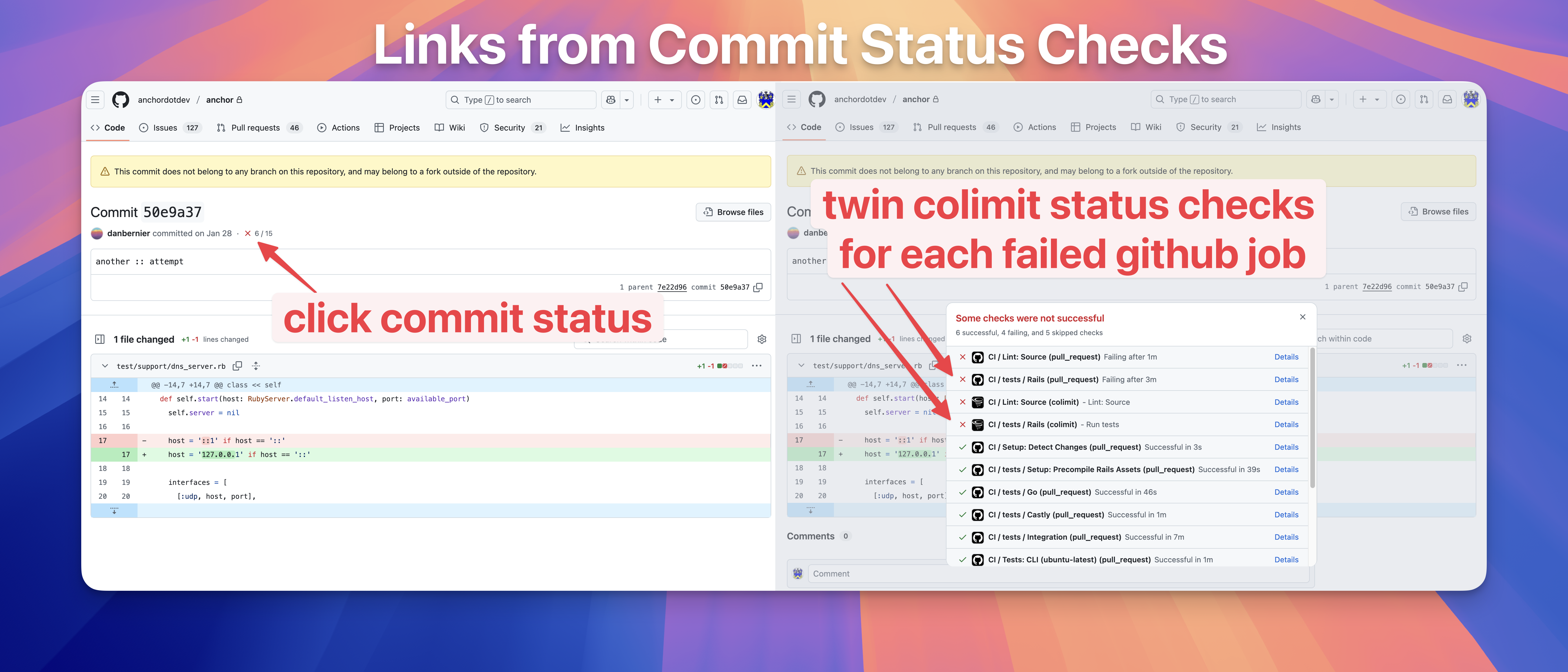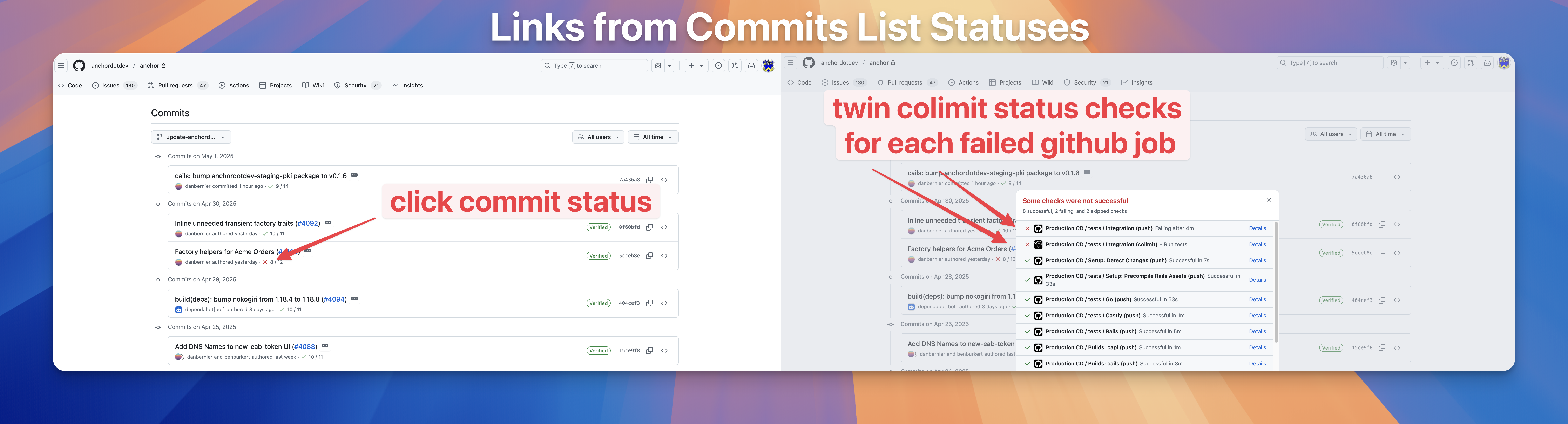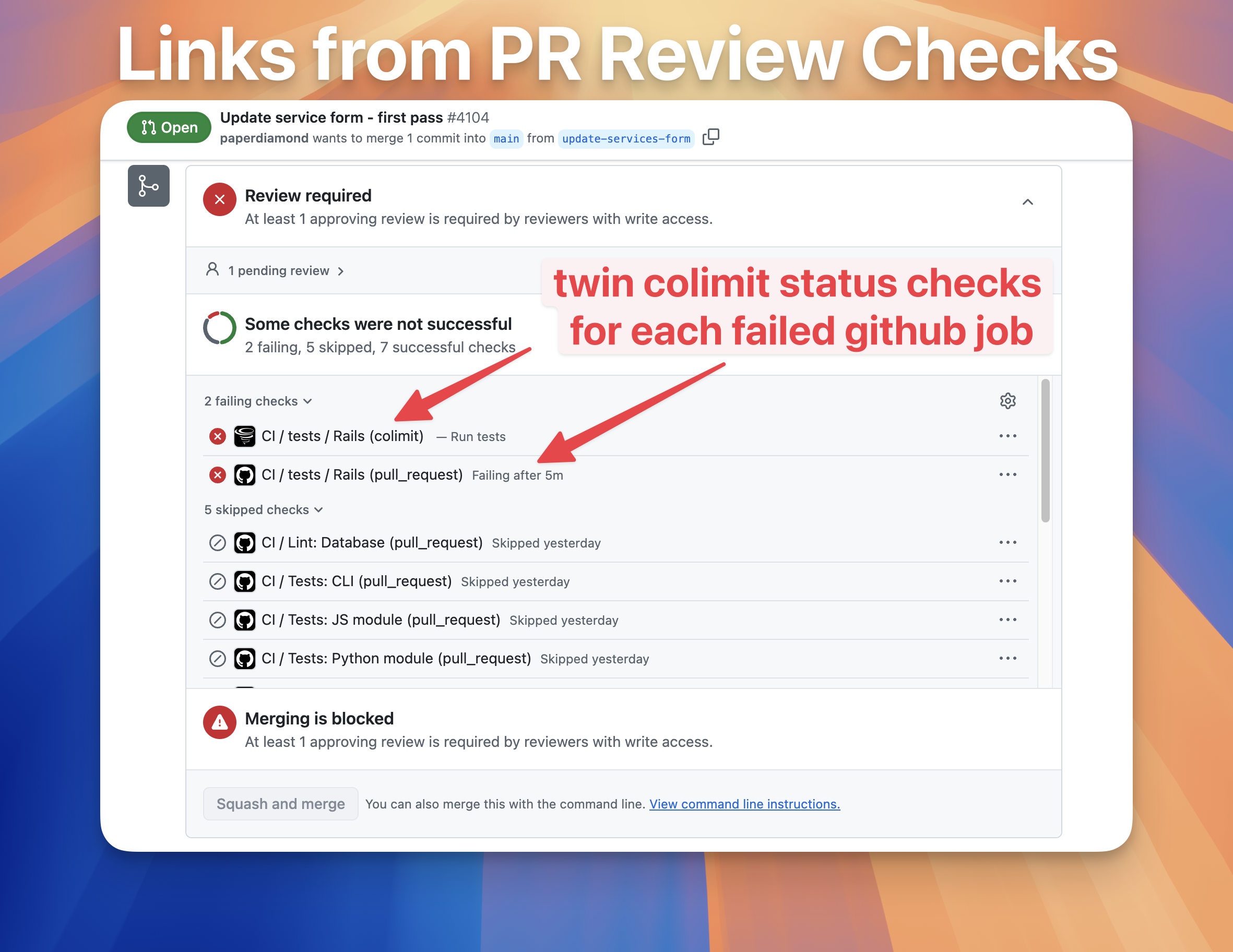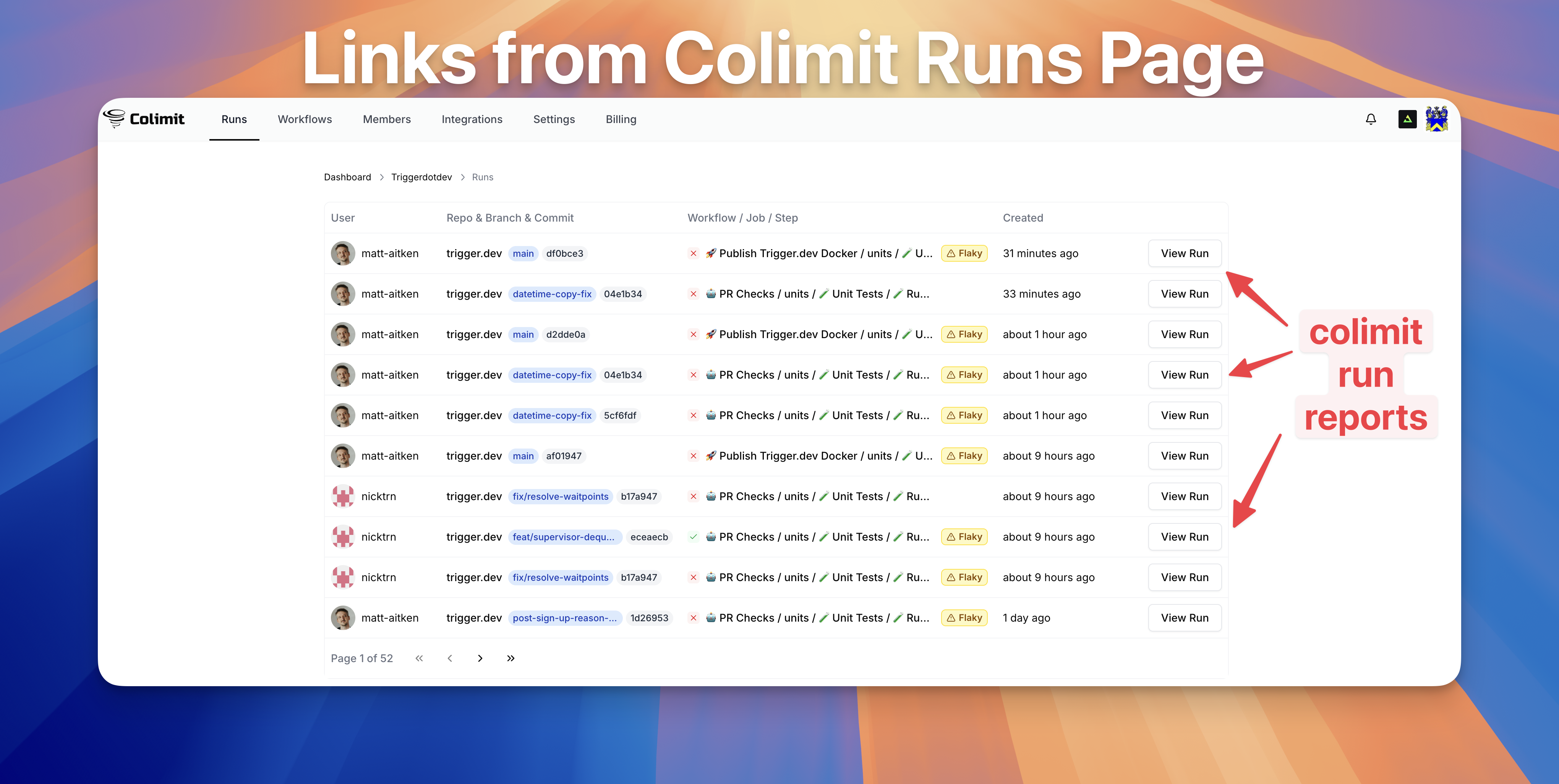Where to Find Run Reports
Learn about the different places you can find run reports.
Where You can find Run Reports
Once you're a member of an organization that's installed the Colimit GitHub App, Colimit will start tracking your CI runs and create Run Reports for any failing GitHub Actions run (or more specifically, for each failed job of a workflow run).
You can find the run reports in various places in the GitHub UI, discussed below, as well as directly on Colimit.
Commit Status Checks
The primary place you can find run reports is attached to GitHub commit statuses.
Once you click on the status, for each failed GitHub Actions Workflow Job Run, there will be a corresponding link to its Colimit run report. We don't want to spam you, so we don't create corresponding links for successful runs.
Commits List Statuses
Any other place on GitHub that lists commits, like on the Commits page or on the Compare with Base Branch page, will also have commit statuses:
PR Review Checks
Finally, if you've got an open PR, then the bottom of the PR has a Checks section, which will also have links to Colimit run reports.
Unlike many other AI tools, we won't spam your PR with several comments or edit the description. Instead, the links to Colimit are at bottom and can be ignored if you're not interested or looked at if you are.
Colimit Runs page
Finally, you can also find run reports on the Runs page for your organization when logged into Colimit.
This page shows all run reports created for failing GitHub Actions (since you installed Colimit) across all repositories of your organization.